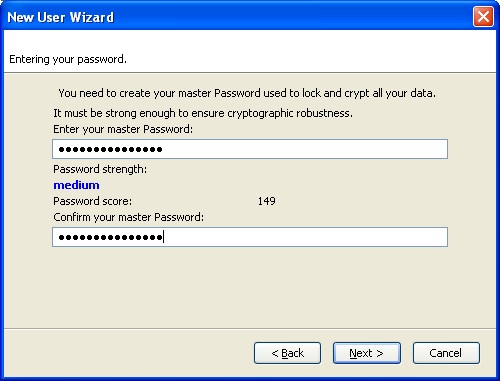How to register a new user.
Registration is done with the registration wizard available in the connection panel, click on "Register a new user" link to start the registration: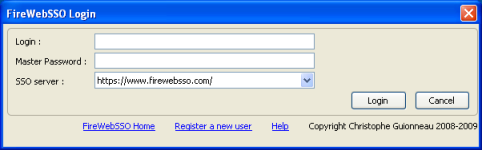
During the registering process you have to enter:
- a login name and verify if it is available.
- a password that must be strong enough to protect your private key.
- optionaly your email address.
The password stength is checked dynamicaly and needs to meet minimal requirement: