How to create a site template for auto-capture
Site template creation
A site template contains only the technical definition of a site. It doesn't contain login and password.
A site template is very useful to create and share a site definition, mainly for the auto-capture feature.
A site template is an XML file; to create it use the "Save as Template file" in the "Information" panel of a selected site.
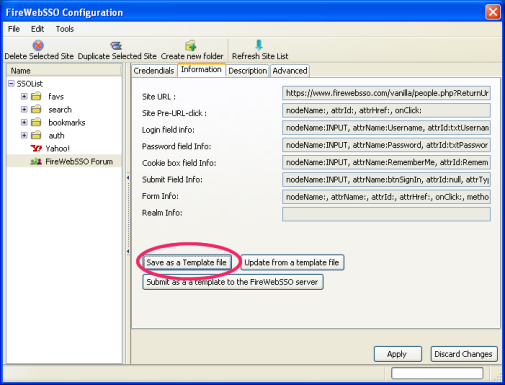
Using a template for helping the auto-capture
If you are the webmaster of a web site that requires an authentication, you may create a template for your site :
- Capture your site, like any other sites, using the FireWebSSO capture wizard.
- Save the template file of your site (for example as my_site.xml).
- Put the "my_site.xml" somewhere in the pages tree of your web site.
- Insert the following lines in your authentication page:
<div id="detectme_firewebsso_div" style="vertical-align: middle;margin-left: 10px;">
Capture me!
<a id="detectme_firewebsso_link" href="http://www.firewebsso.com/en-US/">
<img id="detectme_firewebsso_img" src="http://www.firewebsso.com/images/detect_me.ico"
alt="FireWebSSO Form description"
title="FireWebSSO Authentication Form description: use FireFox and the FireWebSSO addon to detect this authentication form."
firewebssohref="/my_site.xml"
style="margin-left: 1px;">
</a>
</div>
You may modify the "firewebssohref=" attribute according to the path and the name of the xml file containing the technical description of your authentication form.
The image "http://www.firewebsso.com/images/detect_me.ico" may be copied on your web server, if you want to load directly this image from your web server.
You can customize this HTML code as you want, provided that you respect the "ids" of the "divs" and "img" and the "firewebssohref" attribute of the image.
To check that anything is ok, reload your page in your firefox navigator, if the FireWebSSO addon
is authenticated/connected, when you click on the image, a requester will ask you if you
want to capture the authentication form.
If you are not connected or, if the FireWebSSO addon doesn't find the xml description, when you
click on the image, you will be redirected to "http://www.firewebsso.com/en-US/".
A sample of a "Capture me!" is available in the Sign-in page of the FireWebSSO forum.



